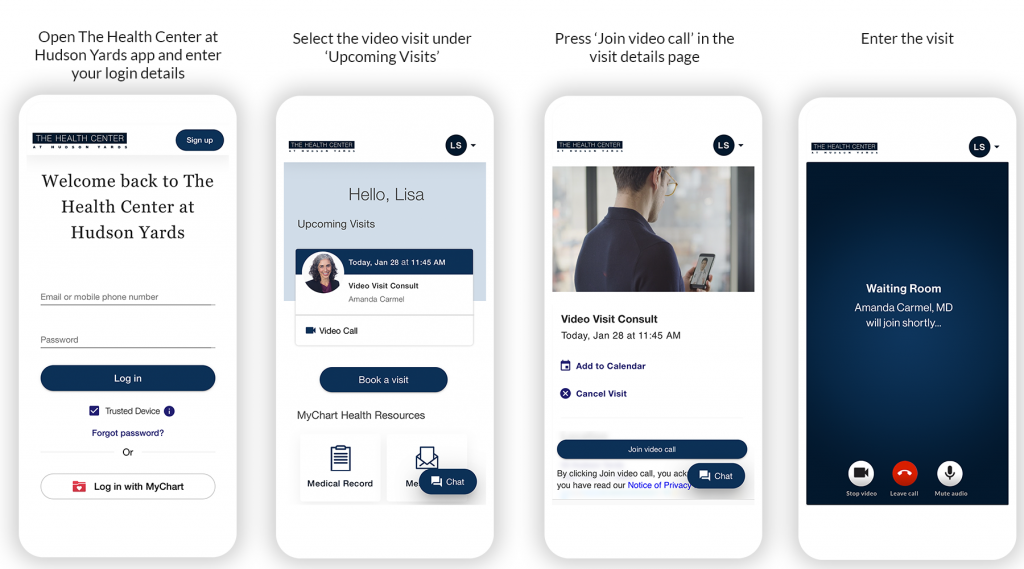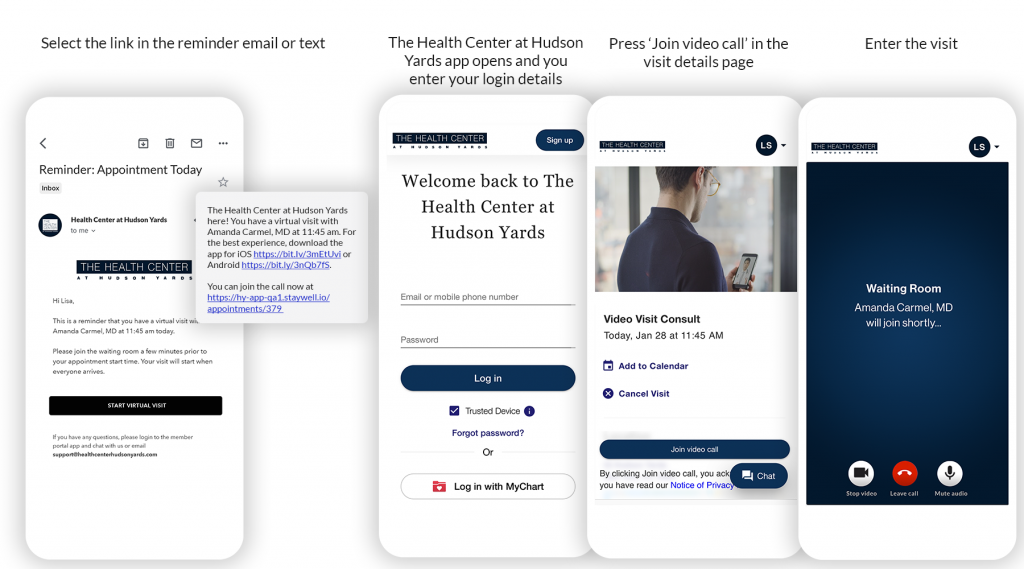Video Visit FAQ
Summary
Face-to-face video visits enable members to remain connected with their provider and receive care from the comfort of their home or remote location. Through video, members can get help with a range of care needs, including primary care and urgent care (inclusive of COVID-19 screening), behavioral health and physical therapy.
Video visits cannot address all care appointments as some care requires in-person examination. However, in these instances, video visits may be encouraged to start the care path and determine the next steps. Members will then be able to follow-up with the same provider in-person at The Health Center, if needed.
Pre-visit
Is my care need appropriate for a video visit?
Our clinical care team can provide most standard primary and urgent care services as well as physical therapy and behavioral health visits through video. Some examples of these services include:
- Ongoing treatment of chronic conditions (such as allergies & asthma, cardiovascular disease, diabetes, hypertension (high blood pressure), metabolic syndrome, and stress)
- Allergies and mild allergic reactions
- Back or joint pain
- Colds or flu
- COVID-19 screening
- Cuts or scrapes
- Headaches or migraines
- Rashes or skin conditions
- Sprains
- Sinus infections
- Travel medicine consultations
- Urinary tract infections
If you are unsure whether your care need is best addressed through a video or an in-person visit, you can contact our Personal Health Navigators by chat through the member portal app or by phone at 646.819.5100 for assistance. If you are experiencing a medical emergency, please call 911 for assistance.
Which Hudson Yards providers are accessible via video visit?
All of our primary care and urgent care providers are available for video visits, as well as our behavioral health therapist and physical therapist.
How do I book a video visit?
You can book a primary and urgent care video visit through The Health Center iOS or Android app. For behavioral health or physical therapy video visits, please contact our Personal Health Navigators who are available by chat through the member portal app or by phone at 646.819.5100.
How should I prepare for a video visit?
It is best to be in a quiet, well-lit space with a good internet connection. Ensure you have downloaded The Health Center iOS or Android app and plan to log in to your virtual appointment a few minutes prior to your visit start time.
Additionally, for a Physical Therapy video visit, you’ll want to keep in mind the following:
- Space: Find a space that has room to walk 5-10 feet
- Equipment: If you have a yoga mat and chair, have these handy
- What to Wear: Comfortable shirt and shorts/pants
- Camera: Have something available to prop up your phone so you can stay in view while moving around
Will there be a co-pay for my video visit?
You may have a co-pay for appointments not related to COVID-19. Our Personal Health Navigators can assist you with price estimates based on your insurance and the type of care you may need.
If you have billing issues at any time, you can always reach out to our Personal Health Navigators by chat through the member portal app or by phone at 646.819.5100.
Is my healthcare information safe while participating in this online visit?
We use encrypted, HIPAA-compliant technology to connect you to our providers. No one is present in the room with the provider or listening on the line, so you can confidently discuss your health in privacy.
Can I join a video visit from any device?
For the best experience, we highly recommend you download The Health Center iOS or Android app and enter your video visit through the app. If for some reason you must join through the web, we suggest using Chrome on computers and Android devices and Safari on iOS devices.
What if I get locked out of my account?
Open The Health Center at Hudson Yards app on your iOS or Android device. From the login page, select “Forgot password” and follow the instructions. You will receive an email to the email address associated with your account to reset your password. Follow this link, reset your password and try logging in again. If on a computer, you can visit https://hy-app.mountsinai.org/forgotpassword and follow the same steps.
If you are still having issues, please reach out to our Personal Health Navigators by chat through the member portal app or by phone at 646-819-5100.
What if I can’t join the call or get an error message when trying to join?
Please reach out to our Personal Health Navigators by chat through the member portal app or by phone at 646.819.5100 for assistance.
During the visit
What if I get disconnected unexpectedly?
If you get disconnected you will be taken back to the visit details page. Try clicking ‘Join video call’ again. If you are unable to rejoin, please let a Personal Health Navigator know by chat through the member portal app or by phone at 646.819.5100 and they will be able to help you.
What if I can’t see the provider when I join?
Our providers are alerted when you join the video visit and will join the call at the visit start time. You will see a ‘waiting room’ screen until the provider joins.
If your provider is more than 10 minutes late to join the video visit, please let a Personal Health Navigator know by chat through the member portal app or by phone at 646.819.5100.
What if I have audio/camera/other issues during the call?
If you experience issues during the video call, press ‘Leave call’ and then rejoin using the ‘Join video call’ button. If you still experience issues when you rejoin, please let a Personal Health Navigator know by chat through the member portal app or by phone at 646.819.5100 and they will be able to help you.